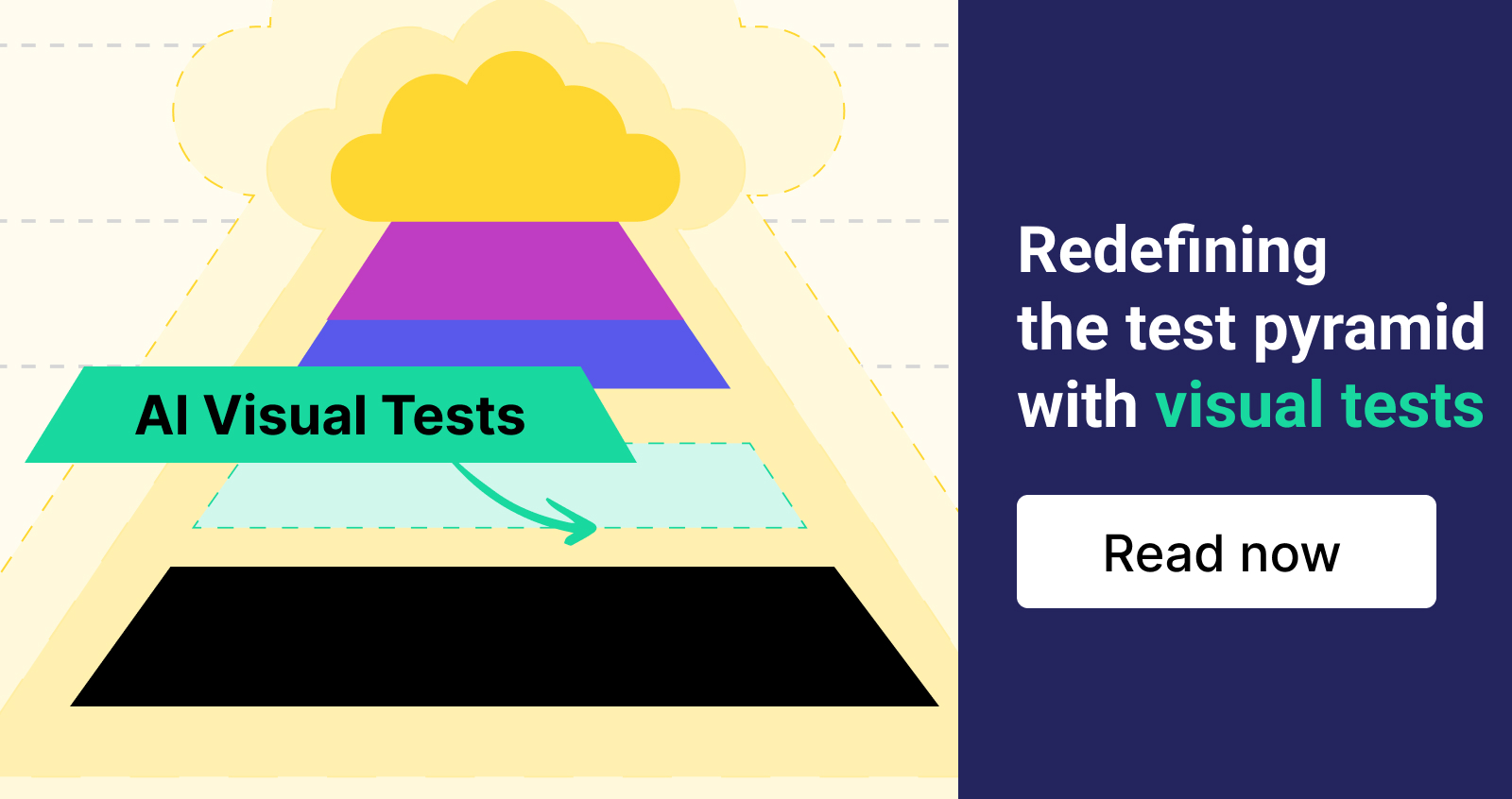Top 8 Automated Functional Testing Tools [New Update 2023]
Functional testing comes in all shapes and sizes.
So do functional testing tools.
What are functional testing tools?
Functional testing tools automate the process of validating the functional behaviors of systems under test; their primary purpose is different in the scope of software quality as compared to tests designed to evaluate systems for performance, usability or behaviors under high load/volume.
Given a specific requirement or acceptance criteria, functional testing checks if a critical feature is behaving as expected. While a load test tests how long a login form processes user inputs before a successful/unsuccessful login attempt, a functional test for the same login form verifies the following behaviors:
- Can a user successfully log in with a valid email and password?
- Can a user not log in with an invalid email and password?
- Does a pop-up message display when an invalid email is entered?
- Can API requests pass and store user credentials for future logins?
- Does the sign-in link lead to the user profile page?
- Are all objects visible on the screen: username, password, sign-in button, remember me checkbox, forgot password link and create an account link?
- Is there a maximum/minimum length for the username and password?
- Is the UI responsive, rendering in the right layout on the different operating systems, browsers and device versions?
Here’s a side-by-side look at examples of the various software testing types.
Functional testing | Load testing | Usability testing | Performance testing |
| A user can successfully log in with a valid email on Firefox 98 | The system under test (SUT) retains the 5-second response time at 100 concurrent requests of users using the checkout page | All labels and fields of entry allow patients to put in the information they’d most likely have with their doctors | The response time remains the same response for 100 simultaneous login requests |
Can functional testing be automated?
Examining if an application works as initially designed takes tremendous time if done manually. While manual testing is still an option for cases like user acceptance testing, inputting test steps into reusable automation scripts would help shorten a team’s testing time.
Tests that are best for automation testing often are:
- Repetition: running smoke, sanity and regression tests for every new build/release
- Cross-platform compatibility: testing on multiple combinations of browsers, devices and operating systems
- Different data sources for fixed workflows: data-driven tests against databases and files (e.g., filling in information on a form)
Who does functional testing?
The responsibility for software quality is shared across every member. From functionality, security, and performance to usability, testability is ensured by both the developers and quality engineers.
Developers write unit tests before their code develops more dependencies.
Quality engineers expand out to testing methodologies like behavior-driven development (BDD) and data-driven testing (DDT).
Selecting the right functional testing tool
1. Open-source frameworks, commercial automation tools, or quality management platforms?
The worthy tools for functional testing, of any kind, is when it’s chosen for:
- Its core strength based on the current intent/needs.
- The planned strategy of tests that will be applied by the team.
If your current application has a desktop version but will be transformed in the near future to a web application consisting of browser-based access on mobile devices and desktop browsers, then take Katalon’s comprehensive platform for web, mobile, API and desktop out for a spin.
Open-source functional testing tools, libraries and frameworks
Automated software testing on every framework or testing platform doesn't have the same capability, effectiveness, level of effort to set up, or even work the same. The brick and cement you use to build frameworks are:
- Libraries of functions (e.g., Selenium, Playwright, Appium, Rest Assured)
- Browser drivers (e.g., geckodriver, chromium)
- Design patterns (e.g., Page Object Model, Screenplay, Fluent)
- Coding standards (KISS, DRY, camelCasing)
- Test artifact management structures (e.g., object repositories, helper utilities)
- Test reports and execution logs (plugins, structure)
Likewise, the way that you author, run, analyze and maintain tests will require some time getting used to.
If you’re opting to build your own testing framework using open-source libraries, chances are you are well-equipped with extensive coding and testing knowledge. While it’s an option, implementing your own test framework takes up a lot of setup/build time before the testing part actually begins. The maintenance of the framework and resolving issues encountered at runtime of larger test suites also create a lengthy and cumbersome testing cycle.
Single-point commercial automation testing tools
Tools for automation testing meet a single testing purpose:
- System-under-test (web, mobile, API or desktop testing)
- Utility (design/run/get reports)
- Testing types (UI and API testing)
For example, Postman’s focal point is solely on API performance, security and functionality. If APIs are at the top of your testing list, give it a go.
Software quality management platforms
A software quality management platform incorporates all functionalities needed to automate and view the full picture of quality activities.
To get quality embedded from the UI to API across different platforms, the Katalon software quality management platform specializes in automating tests for API, web, mobile and desktop apps.
The key value is that it offers software professionals a complete testing workspace where the keywords library is diverse for web, API and mobile-native apps testing. Utilities for mapping requirements to tests, author automation scripts and gaining test coverage insights are all ready to use.
2. Integrations
Testing isn’t a siloed process.
The integration between functional testing tools with the developer ecosystem like CI/CD and build tools, test management and defect tracking solutions, cloud infrastructure providers and container solutions are key.
When connecting with external parties and tech stack, choosing between open-source frameworks and software quality management platforms also makes a difference.
Open-source functional testing tools provide more freedom to customize what and how you’d want to work other solutions. For example, your team wants to code the functionality to log and link automated tests to Jira issues. In contrast, commercial functional testing tools and software quality platforms remove the need to build such features, but teams won’t be able to access the vendor’s codebase and add code changes.
3. Regular cadence of improvements and updates
Back in 2017, Selenium IDE Firefox extension stopped working due to the Firefox 55.0 release. Or just recently, Internet Explorer (IE) has gone end-of-life. Browsers, platforms or any piece of software are always continuously improving.
In the event, your functional testing tool would also need to be fixed. Using open-source solutions often equates to relying on the community themselves to make these updates.
Top 10+ automated functional testing tools
To give a non-biased list of tools for automated functional testing, a mix of open-source libraries and vendor solutions are listed below.
1. Katalon: Cross-platform UI and API automated testing
Katalon is a software quality management platform for API, web, mobile and desktop digital applications. Commonly used for API, regression and end-to-end testing, over 10K+ product teams have added Katalon tests as quality checkpoints for every new code pushed.
Planning, authoring, executing and analyzing automated tests are the testing essentials Katalon offers. A few of its technical strengths are:
- Test authoring modes: Record-and-playback, drag-and-drop keywords and Java/Groovy scripting.
- Compatibility testing: local and cloud browsers, devices, and operating systems are available to run cross-platform API, end-to-end and regression test suites in parallel.
- Easy maintenance: An object repository is built-in to store and access all of your UI elements, objects and locators. Easily update tests when the application's UI changes.
- Requirements traceability: Native integrations with Jira, qTest and Xray.
- API testing with REST, GraphQL and SOA
2. Selenium: Web automated testing
Selenium is a suite of libraries and extensions that can be used to build a framework to automate the testing of web applications.
Actions that users take on web apps like button-clicking, scrolling and inputting username and passwords are replicated and automated by Selenium interacting with the browser drivers.
Feature highlights:
- Locate relative locators: finds web elements using above, below, toLeftOf, toRightOf, and near
- CDP access: uses Chrome DevTools APIs to mock network request and responses, and debug tests on the fly
- Smart object detection: findElement() method to find locators like ID, Name, ClassName, TagName, LinkText, Partial Link Text, XPath and CSS
- WindowHandlers multi-window/tab: getWindowHandle and getWindowHandles methods to open/close browser tabs
3. Cypress Framework: Web unit, integration and end-to-end testing
Cypress is not new to front-end developers using TDD/BDD for JavaScript-based frameworks. With Mocha as its underlying framework, Cypress looks primarily at solving waits and time issues present in Selenium WebDriver.
Feature highlights:
- Automatic waits: no async/await functions needed to wait for commands and assertions
- Cross-browser: support for Firefox, Edge and Electron browsers
- Dashboard service: parallel and cross-platform execution, load balancing and quality insights
- CI/CD integration: CircleCI, GitHub Actions, GitLab CI, Bitbucket Pipelines and AWS CodeBuild, or call third-party plugins from code
- Snapshots and videos: review previous states of the DOM to find out what went wrong
4. Playwright: Web API and end-to-end testing
Built by Puppeteer developers themselves, Playwright was developed to widen browser selections for web cross-browser testing. Playwright open source web automation library provides APIs to let developers interact with Chromium, Firefox and WebKit with their JavaScript code.
Feature highlights:
- Reusable authentication states: Reduce repetitive steps of logging in
- Codegen: Record-and-playback actions a user would take on a UI
- Trace Viewer on local or CI: View recordings of performed steps and actions called, their DOM snapshots, action logs, source code location, network logs and metadata
- Test reports: HTML format and logs in the terminal for headless browsers
- Selenium Grid integration: Parallel executions
- Cross-browser: Chrome, Edge, Firefox, Opera and Safari
- Language support: TypeScript, JavaScript, Python, Java and .NET
5. Appium: Mobile UI automated testing
Appium is a Node.js library that can be used to build testing frameworks to automate native, web and hybrid mobile testing. It uses the Selenium WebDriver and JSON protocols to communicate with iOS and Android applications.
Many language bindings already exist for it. This makes getting started with using Appium much easier since you do not have to write all of the code from scratch. Appium also has excellent built-in capabilities for handling gestures and touches so that you can automate all types of user interactions with your app.
Feature highlights:
- Record-and-playback: records user interactions for different scenarios into runnable test scripts.
- Cross-platform execution: test native, hybrid and web apps without repeatedly recompiling code. Create tests on Windows, iOS and Android platforms using one API.
- Cloud environments: integrations with cloud services like Sauce Labs, BrowserStack and Testdroid.
6. Karate DSL: API, UI and performance testing
Karate DSL is designed for non-technical personnel and developers to test APIs in BDD scenarios. Using Gherkin as its main programming language, Karate DSL eliminates the need to add extra Java step definitions and keeps test code shorter.
Feature highlights:
- BDD syntax: Pre-written test definitions in TestRunner class, script JSON expressions in feature files
- Validate API responses: Ready-made HTTP, JSON, GraphQL and XML assertions, “match” keywords
- Data-driven testing: Test against JSON and CSV files
- Debugger: Fix failed test scripts while it reruns
- Reporting: standard HTML reports. Consolidates logs when running parallel tests
7. Rest Assured: Web API testing
Rest Assured is a Java library for testing REST APIs and RESTful (XML and JSON) web services. Similar to Karate DSL, Rest Assured also supports writing in the Given-When-Then syntax and Java for further customization.
Feature highlights:
- API service assertions: XML and JSON assertions
- Validations: Status code, status response, headers and body responses
- Data-driven testing: XML as well as JSON data files
- Build tools integrations: Any source code management tools (Ant, Maven)
- Easy maintenance: Put tests in independent Java file to upload all tests at once
- Unit testing: Separate runners to run Java-based unit test frameworks (JUnit, TestNG)
8.XCUITests: iOS mobile UI testing
XCUITest was built targeting iOS developers. As a sub-framework from the XCTest framework, users can validate mobile UI behaviors through test classes, methods and test targets.
Feature highlights:
- Quick setup: integrates with XCode IDE
- Parallel testing: run tests in batches across macOS environments
- Test reporting: Document UI test failures by calling methods to take screenshots or record every action
Katalon: not testing tools, a software quality management platform
Katalon is best when teams don’t want to go through the trouble of building their own testing framework. To enable testing professionals to test UI and API in one place, Katalon is the complete solution for web, mobile and desktop software quality management.
Without having to go from tool to tool for different testing types and purposes, you get a full-fledged testing workspace to automate testing for digital products.
Plan, author, run and analyze
Can you imagine doing all of these without having to use four different tools? That’s the Katalon Platform. No additional installations or configurations are needed to get from test steps to software quality insights.
All our favorite frameworks – built-in
Those hours you’d have to spend on building your own automation engine can be used for the testing itself. As a hybrid testing framework, go all out with:
- Data-driven testing (DDT)
- Behavior-driven development testing (BDD)
- Keyword-driven testing
Where code changes aren’t the end of the world
The pain kicks in when code changes mean going into each test case and updating everything one-by-one. Following the page object design model, Katalon ends the maintenance nightmare by storing locators across tests in an object repository. When your UI changes, clicks are all it takes to get your automation scripts up and running again.
Tests failing? Know why instantly.
When automated tests fail, the root cause varies. To reduce the time you’d have to go through each line of the test log, Katalon finds the top 10 exceptions faced and filters similar failures between your tests.
Coverage minus the costs
More coverage usually means investing in a never-ending list of physical machines. Stay within your testing budget with cross-platform compatibility testing on multiple versions of cloud browsers and operating systems, and mobile device models.
{{cta('50337459-ee98-49a4-9886-94cf92526e2f','justifycenter')}}