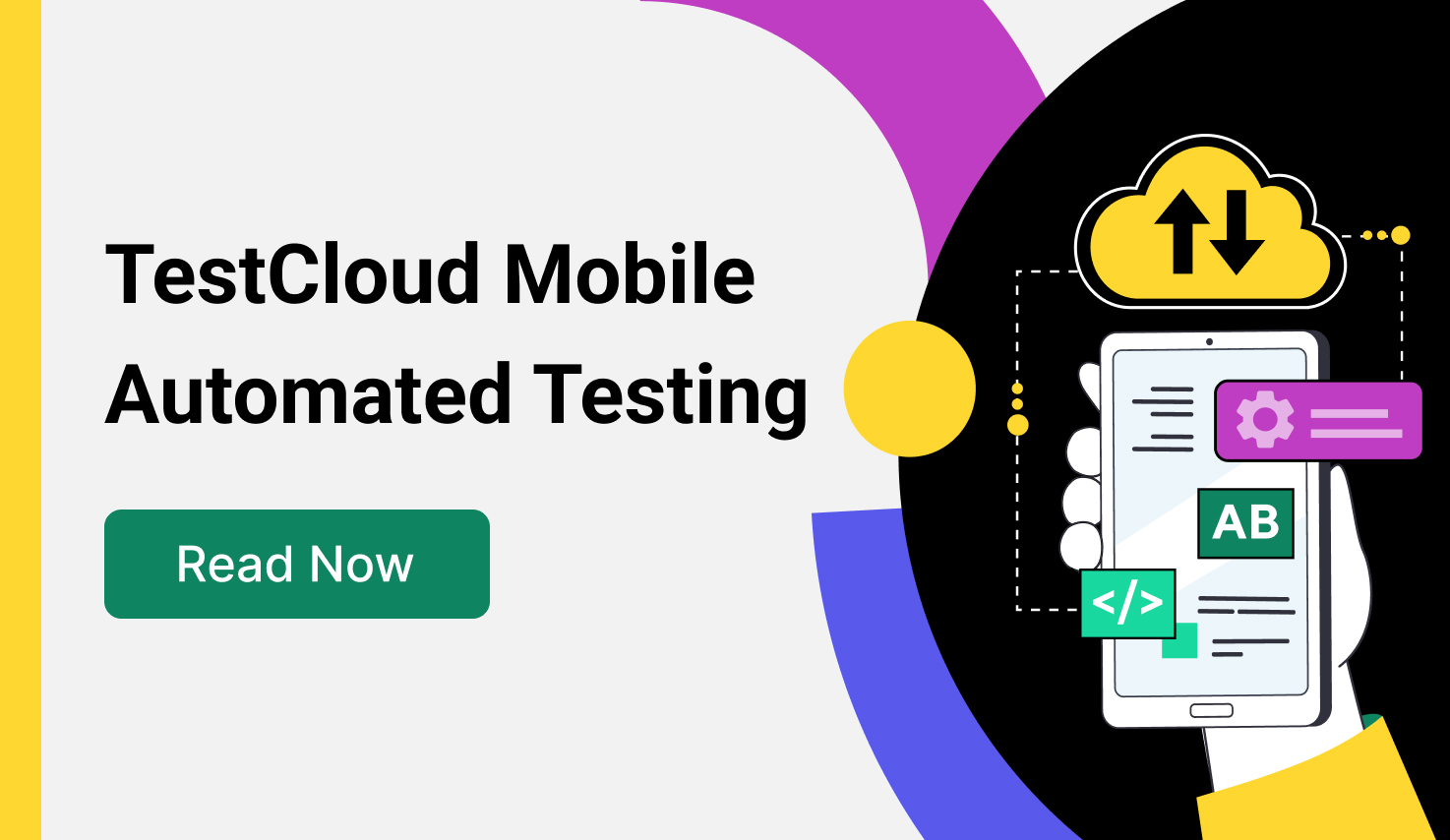Katalon & LambdaTest: Maximizing Cross-browser Testing Environments
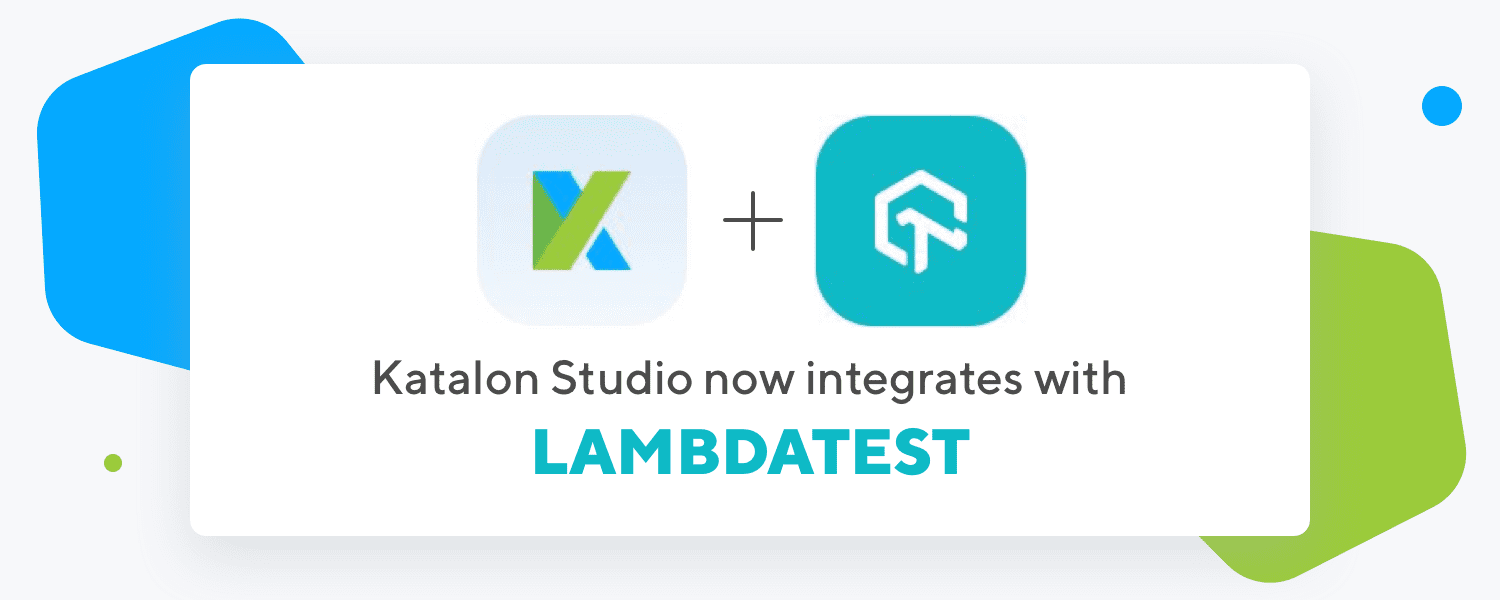
Katalon has recently rolled out an in-app integration with LambdaTest. LambdaTest is a cross-browser testing cloud services company that offers a wide range of real browsers and operating systems to perform live interactive testing, online automation with Selenium, as well as seamless testing collaboration.
Using Selenium, the integration between Katalon and LambdaTest maximizes the capabilities of cross-browser testing. Katalon Studio users are now able to:
- extend testing environments in the cloud,
- ensure full test coverage,
- analyze and extract Selenium test reports,
- detect and annotate errors,
- integrate with continuous integration and continuous delivery (CI/CD) tools,
and more.
Integrating LambdaTest with Katalon Studio enables you to run Selenium automation testing directly from your own Katalon Studio instance. You will receive detailed test logs of your automation script execution representing time stamp, metadata, network logs, Selenium logs, command logs, video log of the entire test execution, and so forth.
How does this integration benefit my testing need?
Selenium is the most versatile and powerful framework when it comes to testing web applications. However, the complexity of its structure comes with limitations.
This integration eliminates two common concerns in cross-browser testing: lack of testing platforms or devices, and expensive local infrastructure maintenance. These issues can be easily disentangled with LambdaTest Selenium Grid.
Lack of testing platforms and devices
LambdaTest Selenium Grid is a cloud-based solution that consists of more than 2,000 real browsers, operating systems, and resolution combinations online.
Users of Katalon Studio can generate tests and run automation scripts on many platforms and devices. This will help reduce the time spent on test builds, as well as make sure that the software release properly functions on every operating systems and devices, including the most recent versions.
Expensive local infrastructure maintenance
In addition, migrating to cloud testing environments means that teams no longer have to invest in physical devices, as well as reduce the cost, time, and effort spent on updating new versions. This also means they will not have to face the operational and financial risk of overspending on testing devices, let alone the chances of missing an update.
How LambdaTest works with Katalon Studio
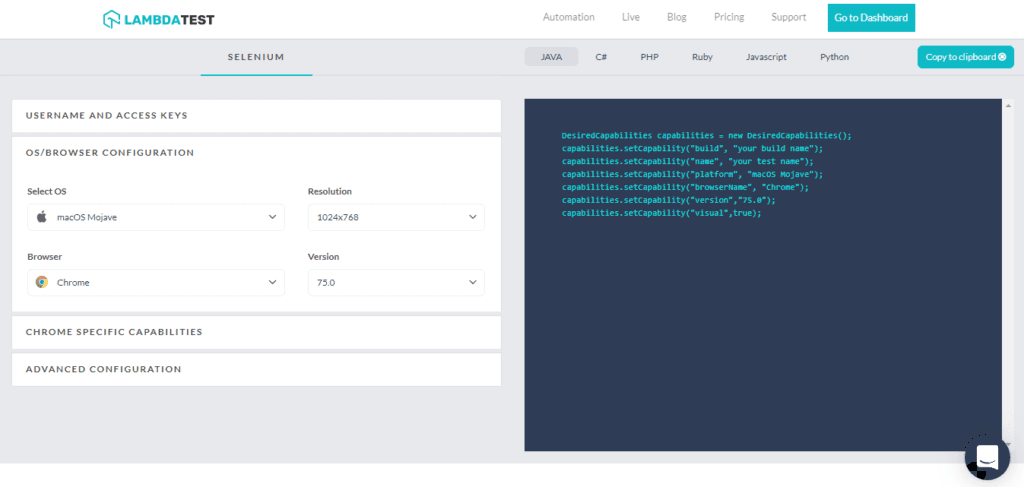
This is an in-app integration; so no further installation is needed. Learn how to integrate LambdaTest and Katalon Studio within 5 steps here.
Desired capabilities generator
LambdaTest offers Desired Capabilities Generator which provides the syntax for your DesiredCapabilities class in various programming languages including Java for fetching values of Groovy – the languages that Katalon Studio supports.
CI/CD integration
LambdaTest and Katalon Studio offer integrations to a diverse selection of CI/CD tools. Both solutions also offer Jenkins plugins to help accelerate your release activities.
Quick error detection
Moreover, Katalon Studio users can easily notice and highlight a defect when found while running automation testing on LambdaTest Selenium Grid. LambdaTest offers an in-built image editor, so that you can annotate and edit the UI anomalies before showcasing them to your team.
Integration with other software
Leveraging LambdaTest integrations system, you can also connect Katalon Studio with tools offered by LambdaTest, including multiple bug tracking platforms (Jira, Asana, Paymo, Hive, etc.) or instant messaging tools (Slack, Microsoft Teams, etc.) for easy and efficient team collaboration.
Check out our free course on this topic from here.
About LambdaTest: LambdaTest technology offers cross-browser testing on more than 2000 browsers, OS and resolution combinations. It enables users to run a number of parallel tests at once to speed up your testing time on Selenium Grid. Users can easily debug each test in detail, conduct test on latest & legacy browsers, perform continuous testing, test locally hosted web pages, and even integrate with various project management tools for logging bugs.